A Day at Facebook Connect in Oculus Venues Beta
One YEP’s experience attending Facebook Connect with the Oculus Launch Pad program
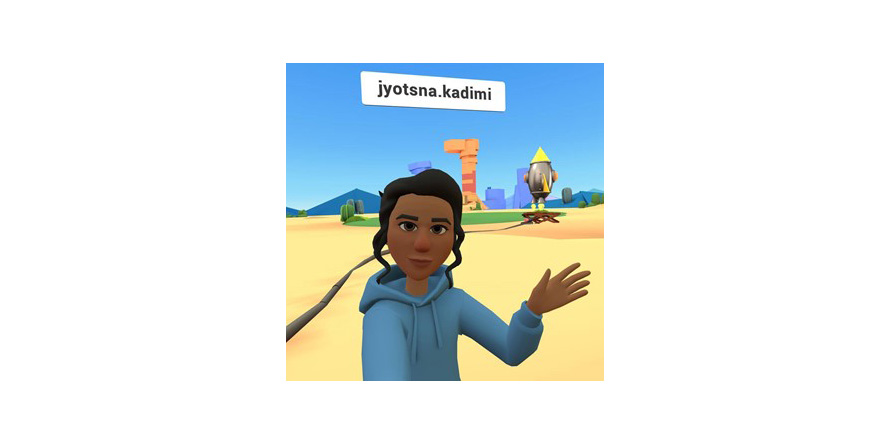
By Jyotsna Kadimi
On Sep 7, 2020, I received an email that I had been selected for the Oculus Launch Pad (OLP) program, a 3-month program by Facebook Oculus that supports creators from diverse backgrounds to build and showcase working prototypes to win the Oculus scholarship. I couldn’t believe I was one of the 100 members to be chosen from the US and Canada to be part of the 2020 cohort!
We were onboarded within a few days, and the program kicked off with an engaging 3-day Bootcamp. Each of us received an Oculus Quest headset three days before they announced the Oculus Quest 2. We eagerly look forward to the launch of the new Quest 2 at Oculus Connect 7 (OC7) aka FACEBOOK CONNECT.
OC7 is quite special, and it will go down in history as the biggest VR Conference in VR! Facebook made a big shift by renaming it to Facebook Connect. Why? Because now it’s not just Oculus who is officially making strides in the VR industry with their hardware and app store, it’s Facebook Reality Labs (FRL) encompassing everything AR/VR with products like the Portal (smart video calling device), Project Aria (their AR glasses), SparkAR (effects creation tool), Horizon (VR world-building platform), etc., depreciating. It’s now in their mission to advance in digital media to provide immersive experiences.
The pandemic pushed the conference to go fully virtual and it served as a great opportunity for Facebook to showcase the power of social and immersive media. The official site facebookconnect.com gave you two ways to participate – the first being in VR, the second option online. They streamed everything online on Facebook (platform), and more importantly, to increase the visibility of FRL, they streamed, posted, and organized the live and on-demand content on the Facebook Reality Labs’s Facebook page. Sweet! So anyone anywhere with a FB account could easily stream the conference without any hassle; all they had to do was follow the FRL page to keep up with updates. And during the conference, for every live-streaming session you shared on your timeline, Facebook personally thanked you by tagging you in the comments and asked you what your favorite part of the conference was. Way to make your user feel special, brownie points for fan engagement!
Now to the exciting part. Of course, you want to have everything available in the 2D video format. But they released the beta versions of Facebook Horizon (invite-only) and Oculus Venues (early access with limited spots) to a small group of members. Venues lets you watch live events with your friends in VR, i.e. Social VR. As part of this year’s OLP cohort, I was fortunate to be automatically signed up for Horizon Beta ten days before the Facebook Connect. OLP 2020 itself had 100 members and then there are investors, those who signed up for special access through newsletters, developers who can enrich the platform with some amazing content. There is a Facebook Horizon Community page and it’s incredible to see the cool worlds some of them are building. Below is a picture of me in OLP’s Horizon world – you can see the rocket behind me that symbolizes Launchpad. OLP created this as a welcome gift for us to dive in and play around.
On the day of the big conference, I was lucky enough to sign up for the Oculus Venues. I was skeptical – I was going into a SocialVR experience, but I wasn’t sure if I was ready to socialize in VR with avatars who look-alike with informal usernames displaying as their names. Imagine my avatar displaying my name as… let’s say… “Chocofrog” instead of “jyotsna.kadimi”! I’ve been in ALTSpace a few times before, though, so I kind of knew what to expect.
I tuned into the FRL’s FB page to watch Zuckerberg’s keynote and put on the Quest. You could do the experience either sitting or standing in your room, and set a boundary region as your play area. If you get closer to the boundary a guardian system appears. Quest asks you if you want a stationary experience (i.e. you are sitting in a place) and if you choose it, it automatically creates a circular guardian around your seat.
My Quest was already connected to my Facebook account – it is important to link it for the best experience, especially if you want to join your Facebook friends in VR. I found the Oculus Venus Beta app on the Oculus Store, quickly installed, and entered Venues, which took 40 seconds tops. The onboarding process was smooth: I was in a black space, if I moved a bit into my guardian, only the area I bumped into would highlight instead of illuminating the entire guardian, which I thought was a cool feature – it doesn’t obstruct your vision too much. For example, if my elbow went outside the guardian, only the grid around my elbow would illuminate.
They had a few screens to tell you how to conduct yourself, to respect others’ space, and if you feel uncomfortable how you can safeguard or block that person. So one of your wrists (depending on whether you are a lefty or a righty) will have the 3 buttons: safeguard, menu, mute. The instructions tell you how to use it – it’s very guided (it’s very important to guide the user in VR). The safeguard button is new – when you click on it you enter a zone, it gives you a feeling of being in your personal space by blurring your environment and gives you the option to report or block a person. You navigate around smoothly, mostly teleporting (i.e. you point your controller to the location where you want to go and hit the trigger to transfer your avatar to that location). Then you enter a room where you get to design your avatar. I had already worked mine up when I tried Horizon so it showed me the same, with options to either edit it or exit. You can be a different avatar every time – you can dress professionally, change your hair or your face, or be a different gender or race. I didn’t change anything, my avatar pretty much represents me – a brown woman in a sweatshirt with brown eyes and curly hair in a ponytail. I exited and teleported to the venue. It felt like I was at a conference – right in front of you there was a huge banner of Facebook Connect saying “The Future of AR/VR,” and at the center of the lobby there was the whole conference schedule with direction signs and discussion topics to serve as your icebreakers with other avatars
.
There were halls on either side with a banner outside showing what was going on, how many people were currently in the hall, and the next event scheduled; you could subscribe to them or mark yourself as “going” just as you would on a Facebook event page. Most of it felt natural because most of the elements were very familiar; the user experience (UX) was well done. One hall had the live session, another hall had an underwater sea video playing on a large screen – I thought it was a cool place to hang out and chat with an incredible view. There was also a hall which ran an on-demand comedy show. It was a great example use-case of what oculus venues can be!

To enter a hall, you had to stand close to the doors of the session you wanted to join in order to be teleported inside. Each hall was designed as an auditorium. On the walls, there were posters to remind you how to conduct yourself with others and safeguard yourself from others.
On the first floor was a balcony for all the avatars to stand and watch the Livestream on a huge screen (it was like the Prasad’s IMAX screen in Hyderabad, maybe smaller). There was a spot to take the elevator (ele-portal?!) to teleport to the upper floor, which had lounge-style seating.
 The avatars had no bottoms, so people just slid to float over the seats they wanted. There is no concept of sitting – the seats are just to give you a nice feel. You could see your fellow avatar attendees from the top and bottom floors. The eye movement is approximated based on your head rotation, so you could feel the avatars making eye contact with you. People waved at each other, and we could give high fives (your controller vibrates as feedback) or raise our hands up to blow confetti to celebrate something (we were doing that for all major announcements, like Quest2, Project Aria, etc.). You could also grab your controller and lift off your thumb to pop a LIKE. Super fun!
The avatars had no bottoms, so people just slid to float over the seats they wanted. There is no concept of sitting – the seats are just to give you a nice feel. You could see your fellow avatar attendees from the top and bottom floors. The eye movement is approximated based on your head rotation, so you could feel the avatars making eye contact with you. People waved at each other, and we could give high fives (your controller vibrates as feedback) or raise our hands up to blow confetti to celebrate something (we were doing that for all major announcements, like Quest2, Project Aria, etc.). You could also grab your controller and lift off your thumb to pop a LIKE. Super fun!
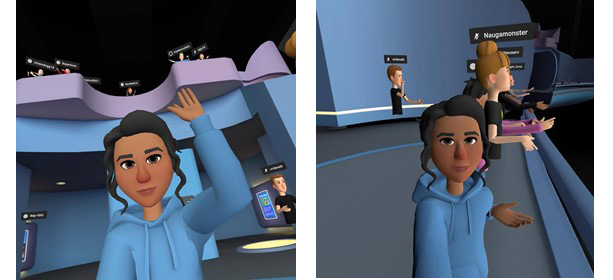
I had seen some avatars jumping too and wanted to figure out how, so I wandered around asking other avatars how to do it. One didn’t even realize he was even jumping! Apparently, you had to change some settings for the controller. The best feature was being able to take selfies in VR – you have to click the menu button on your wrist and click on the camera button and you have this long selfie stick in your hand with a self-camera on. That’s when I realized that when you press the controller to pop a LIKE, your avatar has a sparkling smile! You may think that the headset calibrates how your cheeks or eyes flex to make your avatar smile with teeth but Oculus uses sophisticated simulation models to bring the most basic expressions. Other avatars didn’t seem to be bothered to be wandering into selfies – they were happy to jump into group selfies. You could see other avatars with their selfie sticks taking pictures. A lot of us, including me, wanted to take a selfie with the live stream in the back, but it appeared black, instantly reminding you the video was just an overlay in your world, and the only rendered things are what you can capture (or maybe it was a DRM thing).
Approaching other avatars was a bit strange to me. After all, they are all strangers and I guess I was overthinking if the others were representing themselves or being someone else. If this were reality, I would have no problem approaching anyone – I love to network and make friends! I was waving at everyone who looked at me, but honestly many were busy exploring everything or watching the event or still figuring out the controls to reciprocate. Like at a real event, it was difficult to catch hold of someone to talk to. At a real event, most conversations kick off at the refreshment stations, in the restrooms, during lunch breaks, in the hall before the talk starts, parking lots, shuttle stops… in the real world, you also have the conference badges that have your real name, job title, and company name which serve as something to relate and talk about, not just a funny username like Chocofrog. All of these elements were missing in the VR experience. However, the VR lobby was designed to help avatars make conversations and I think it did its job to an extent by displaying some topics or questions to discuss. As the day went by, more people popped in and out of Oculus Venues. You could tell an avatar was idle or momentarily left the controllers when it looked like the avatar’s hands were paralyzed, or if the head was just hanging or looked idle.
I was excited when I saw the other avatars waving at me or saying “Hi!” or randomly asking something. The best time I had in the entire event was the final show – Jaden Smith’s live performance! It was supposed to be an afterparty, so in a real event this would be like a post-event happy hour where everyone is ready to unwind and enjoy and socialize. I was definitely tired from the long day of sessions and was excited to see Jaden Smith. It was a live 120-180 degree video and it gave a feeling of being at a concert in person. Everyone was cheering, and more avatars were chatting. In real life, you may have a phone and send a LinkedIn or Facebook request; in the VR experience you could click a button and choose to send a FB friend request to any avatar nearby. It took time, but everyone got comfortable with this new way of social distancing networking. It was not like a real social event, but you could see the potential for something like what we saw in the movie Ready Player One or the “Upload” series on Amazon Prime.
I definitely enjoyed attending the conference in VR rather than streaming it on my laptop. It was a good change from attending meetings and events online in 2D format, as I have done so much this year. I think the digital format can only do so much – you have breakout rooms which are like group calls, but you have to connect separately to have a one-on-one meeting. In my experience attending digital conferences, you have to send a LinkedIn request or email to get connected over a call. But that person may be receiving an overwhelming number of messages and it is not guaranteed you will get in touch with them after repeated follow ups. In case you are successful, a considerable time may have passed since the event, so it would take more effort to build a relationship with the person. At a physical conference, you may have a brief yet interesting interaction with them, and it’s more likely they remember your face if they happen to read your message late.
However, in VR you have the opportunity to see the other person in 3D (though it’s an avatar with limited expressions), and with FB Horizon, you can have worlds like a coffee shop, a museum, or a spirit world, or a lounge with an underwater ocean view to meet people! There are other platforms like Mozilla Hubs, AltSpace, and Spatial that are available across different headset platforms and they have been already engaging teams in big companies. (Check out this video for an overview of VR collaboration platforms). Given the work from home situation, the VR training/collaboration application is expanding from enterprise use-case to workspaces. In fact, Facebook announced Infinite Office, a virtual workspace, for Quest 2. It was one of the many reasons for everyone to pre-order the headset for $299. All that we need is a reliable connection and a headset and I think we are getting there.
All the big tech companies are committed towards driving advancements in AI, IoT, Computer Vision, 5G, Processors, Edge Computing, to have lighter, cheaper, and smaller headsets/glasses that offer high fidelity content. The community is small and tight and it’s incredible to see what’s in the works and what’s their new normal! I believe all these technological strides will converge for us to live in a more advanced world in a few years.



